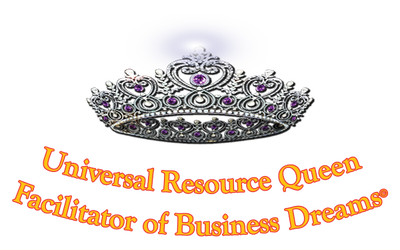Https vs SSL vs TLS; what the hell does this mean and why it matters for every business today.3/23/2018 I will try to type this with more of the digital / social media aspect vs only for businesses in general; otherwise we would be here all month trying to explain everything. Let’s start with the meanings then work toward the breakdown of why businesses over the world need to pay attention.
We see websites all the time with plain old Http at the start. So why does any of this even matter to anyone? As it stands right now a very low percentage *29% of ALL the websites have Secure Sockets Layer. (*NetTrack) Think about this for a moment; over 1 billion websites on the internet and 710,000,000 of them are unsecured. Here you are typing in name, address, phone numbers, ID or even your banking information. Think of membership sites that have 3rd party logins. Then on top of it you have the forms and documents you might upload onto a site thinking it’s secure. So how do we figure out if a website is more secure? When typing in the address you will get warnings that pop up or flash from both Firefox & Chrome who are doing this even more this year. Two other ways to see if a website is secure; most will start with Https or look for the Lock Symbol at the start of the browser. Green Lock means whole site is secure and Orange can mean a few different things; certificate not current or only part of the site might be secure. Red of course means no security. Why does any of this truly matter for you the business owner?
Warmly, Tonie PS: Where to check if your site's SSL / TLS is current? TEST YOUR WEBSITE FREE 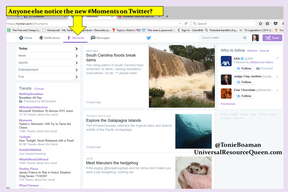 Click to View Twitter Moments Tab Bigger! Click to View Twitter Moments Tab Bigger! When you open Twitter today you’ll see something new: Moments, the best of what’s happening on Twitter in an instant. Every day, people share hundreds of millions of Tweets. Among them are things you can’t experience anywhere but on Twitter: conversations between world leaders and celebrities, citizens reporting events as they happen, cultural memes, live commentary on the night’s big game, and many more. We know finding these only-on-Twitter moments can be a challenge, especially if you haven’t followed certain accounts. But it doesn’t have to be. Moments helps you find the best of Twitter as easily as tapping an icon – regardless of who you follow. Just visit the new tab called Moments, where you will discover stories unfolding on Twitter. Read More: https://blog.twitter.com/2015/moments-the-best-of-twitter-in-an-instant-0 How I would use this as a business? How to stay current in the eyes of your clients would be the better sentence! How often do you feel the pull to publish something only to find out others have little or no interest in that topic. Using #Mentions now you can keep up on the off days when you're curating content for your clients and customers. How can you fix XYZ issue with your business or product? Warmly, Tonie |
AuthorTonie Boaman is a champion of a small to medium sized businesses! Read More Click Categories
All
|
|
All content © www.UniversalResourceQueen.com 1992-2021 All rights reserved.
|
Connect With Me!Call: 469.623.5009
The Colony, Texas 75056-1330 |

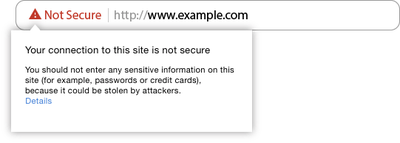
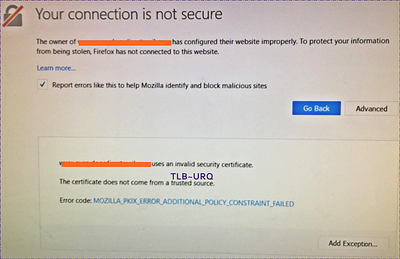
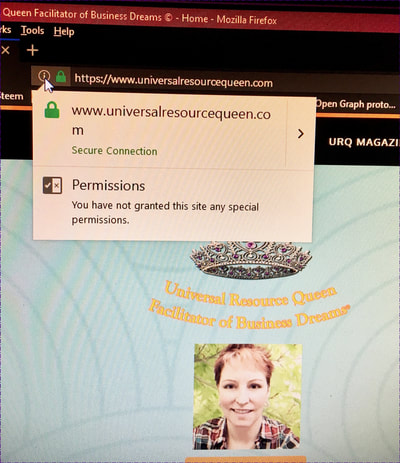

 RSS Feed
RSS Feed